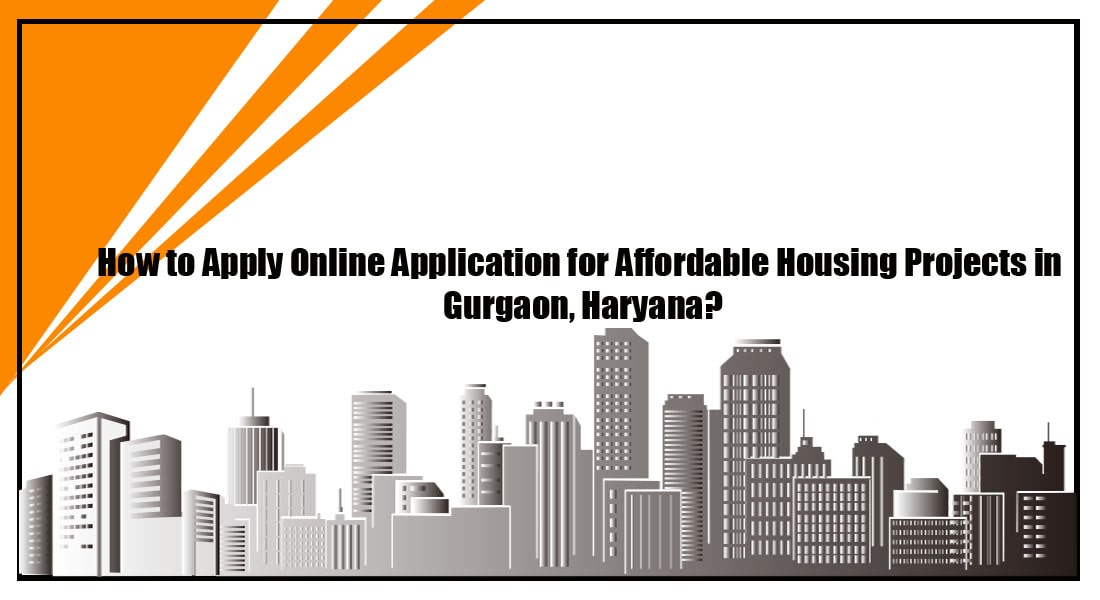
How to Apply Online Application for Affordable Housing Projects in Gurgaon Haryana
Online Application Link – https://edraw.tcpharyana.gov.in/tcp-dms/home
The Government of Haryana decided to take the application process online for Affordable Housing Policy Projects of all over Haryana. Now onwards physical forms would not be taken. As this is a new process so it’s becoming difficult for people to understand the whole process. Also, people are not aware of the required documents to apply online. So to sort out all this hassle and making this easy for people to apply online we are explaining every single step to be taken for the successful submission of your application.
Initial Basic Documents Required to Apply Online :
1 – Scan/Soft Copy of PAN Card of Applicant
2 – Scan/Soft Copy of Aadhar Card of Applicant
3 – Scan/Soft Copy of Photograph of Applicant
4 – Working Mobile Number to Get OTP & Further Communication
5 – Working Email ID to use as a User ID and further Communication
6 – Details of Applicants Bank Account Which need to fill to take Refund in Case you didn’t Get allotment in Draw.
Following Bank Account Details Required-
- Account Holder Name
- Bank Name
- Bank Account Number
- IFSC Code
Online Affordable Housing Application Link :
To Apply Online for affordable housing Projects Click at: https://edraw.tcpharyana.gov.in/tcp-dms/home
Online Application for Affordable Housing Apply Steps to follow :
PART-1 (User Registration Process)
Step 1 – Click on the above-Given link to Start the application process. Fill in your Email Id and Name of the First Applicant then click on E-Apply.
Step 2 – You Will See Details of the Project for which applications are inviting at present under the Live Section. You Can check all the details about the project here and understand for which particular type you should apply.
Step 3 – At Homepage go to Top Right Corner and Click on USER REGISTRATION Button to Register Applicant at this Portal.
Step 4 – Now You have to fill in your basic details to register like Email id, Create Your Own Password, Name of Applicant, and Mobile number to get OTP. Fill Captcha and Click on Register Button. Now you will get an OTP at the Given Mobile number, fill OTP, and click on Submit Button.
Step 5 – Now you will be redirected to Applicant Profile Section. Here You need to fill in the details of your Permanent Address mentioned on your Aadhar Card. Fill up details of Your PAN Number, Aadhar Number, and Bank Account Details then click on Agree for terms & conditions and click on the REGISTER button.
Step 6 – Now you will be redirected to Supporting Documents Filed. Here You Need to Upload Your Aadhar Card, PAN Card, and Passport Size Photograph. After Uploading all Documents Click on the COMPLETE PROFILE REGISTRATION Button.
Now You are Registered at this portal as a User for further process. Always keep your User ID and Password that you have Created with you for future reference. Now You have Completed PART-1 of this Online Application Process, let’s go for PART-2 Process.
If you are facing any issue during registration of Online Application for Affordable Housing get online assistance via call at – 8750868686
PART-2 (Apply for the Project & Online Payment Process)
Step 1 – Now You are at the Homepage of https://edraw.tcpharyana.gov.in/tcp-dms/home Click at LOGIN Button at the Top Right Corner of the Home Page.
Step 2 – Fill in Your User ID that is your Email-ID and Password that you have created at the time of the User Registration Process and Click on the Login Button. Now You Will Get an OTP at Your earlier Given Number. fill OTP and click on the login button.
Step 3 – Now you are at the Homepage where you can see details of the Project for Which you Can apply. Check at Right Down Corner You will find APPLY Button just below Building Plan & Brochure Button. Click on APPLY Button to Start. Here Select the Type of apartment You Want to Apply for and move ahead.
Step 4 – Now you will go to Applicant Profile Section. Here you have to fill in details of Your Nominee and Dependent members, then click on Submit Button.
Step 5 – Now Click on the CATEGORY button Just Near APPLICANT PROFILE. Select General Category and click on Submit Button.
Step 6 – Now Click on DOCUMENTS Button Just Near CATEGORY Button and Upload Your Documents PAN Card, Aadhar Card, and Photograph and Click on Submit Button.
Step 7 – Now You need to Click on the REGISTRATION FEES Button. Select your Type You Applied for and Click at PAY Button to Pay Registration Fees Amount Which is Rs. 590/-
Payment Modes: Credit Card, Debit Card & Internet Banking Only.
Step 8 – Now Click on the APPLICATION FEES Button to Pay Booking Amount 5% of the Total Cost of the apartment. Select the Type You applied for and click on the PAY Button to Pay the amount via Debit Card, Credit card, or Internet Banking.
Step 9 – After Completing Payment, Download Your Payment Receipts and go to FINAL SUBMISSION Section and Submit after Checking all the filled details. Now you will See Your Application Number and Receipt Which PDF will be Shown. Click on SAVE As PDF Button and Download the Receipt for future Reference.
If you find any issue/error during the process feel free to contact me at – 8750868686



